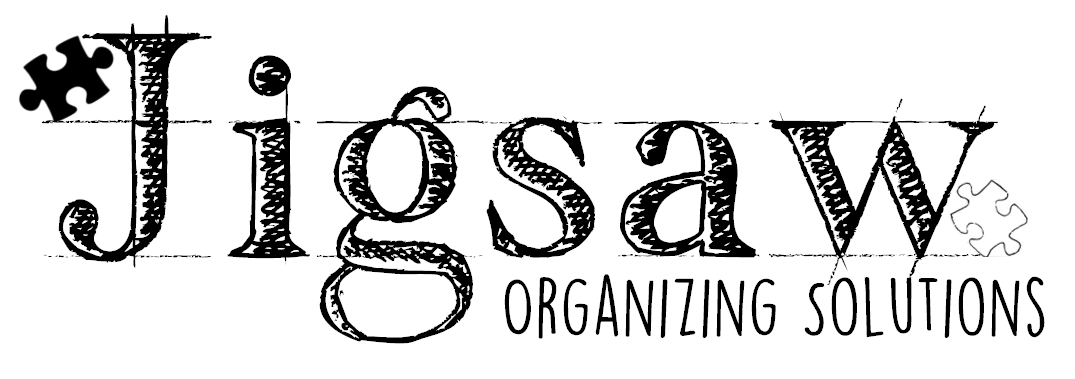Entrepreneurs, especially female entrepreneurs, put a lot on themselves. That’s part of the charm of running your own business – you have control over everything, and you make the decisions! But if you stretch yourself too thin you can burn out and get discouraged in your business. Before trying to get your business papers and workspace organized, it is a good idea to decide what your priorities are. What are things that you enjoy doing and take little effort, versus what things cause you dread and take a lot of effort. It is important to delegate and pass jobs on to qualified people when applicable. Put your focus on your passions, and know what your specific goals are! Keep those goals in mind as you read on.
Now that that’s sorted out, let’s move on to the nitty gritty of keeping your business organized. Below are some tips to help ensure things run smoothly and that you can find what you need easily!
1. Physical Files.
Set aside time to go through your entire filing cabinet and purge the items you no longer need. Discuss with your accountant or check on the CRA website to know what to keep for reference or tax purposes. For most businesses, you only need to keep 7 years worth of documents in case you get audited, but you may want to keep client files or paperwork on different projects for reference in case you need to go back and look at what you used to do, or how your business has grown! Keeping active files separate from reference is very important, as you will be accessing the one section much more than the other. If you have a 2-drawer filing cabinet, keep the active files in the top drawer, and the reference ones in the bottom drawer.
Keep your file tabs as clear and concise as possible. Have general tabs with subsections within the file folder to capture everything you need. And make sure that you label the folders that make sense for you! If you were looking for a document, what would be the word to represent where that document was? Organizing the file folders in alphabetical order works for some, whereas putting them in order of what’s used most often can be better.
2. Digital Files.
It is always a good idea to have a digital backup of your files, whether it be stored on the cloud and/or an external hard drive (honestly, the more places the better!). However, you must ensure that you are updating these files regularly, whether that be editing documents to keep relevant, or uploading new files that are coming in. If your external hard drive is your backup but it is months or years out of date, it will not be very helpful! Make it part of your weekly routine to backup your documents, and use that opportunity to delete irrelevant files.
If you need to start organizing your digital files from scratch because it’s been a while, set aside some time. You will need to go through each file folder methodically and browse/delete as needed. You may even want to start from scratch and create all new folders. This allows you to only move over relevant items, and then you can discard the irrelevant ones that remain.
3. Desktop.
The top of your desk should allow you to work efficiently. It doesn’t matter if it looks really tidy or organized, but it should allow you to access what you need when you need it – no searching for hours trying to find a specific object or document. Keep the items you use frequently on your desk or otherwise easily accessible, and tuck the rest away. Eg. Keep paper for jotting notes, cup of pens, stapler and printer accessible and on top of your desk, whereas your tape, envelopes, extra staples and other less used items keep in a drawer or box – accessible but put “away”. Do whatever makes sense for you and your business, as everyone and every business is unique.
4. Email.
Do you have a seemingly endless inbox with thousands of unread emails? Like with a sinking boat, you want to plug the hole before you start bailing it out. You want to staunch the flow of incoming messages that are irrelevant before you get your email account sorted out and organized. Set aside some time to unsubscribe from newsletters and promotional email blasts that you never read or use (and don’t worry, you can usually still find coupons and promotions online, or you can follow an account on social media to keep apprised of their updates). You don’t want to lose an important email because it is lost in a sea of irrelevant ones.
Create folders to file emails for reference once they have been dealt with. Keep emails in your inbox (unread if you want the visual cue) until you have read and dealt with it appropriately. Once you have paid the bill or responded to the email, send it immediately into one of your folders to get it out of your inbox. The idea isn’t to have zero emails in your inbox, but only to keep ones in there that are relevant and still need to be dealt with or kept at the forefront of your mind. Label your folders as you see fit in your business – some examples could be “Receipts 2022”, “Client Inquiries”, “Advertising”, etc.
Remember that you don’t need to keep EVERYTHING! Some emails are only temporarily relevant (eg. ones with zoom links for meetings), and can be deleted afterwards. This helps to have less things to sift through when looking for a specific email.
5. Calendar.
What type of calendar do you use right now, and does it work for you? Digital and physical calendars are both great options, but it will only be useful to you if you can update it regularly. This means bringing it with you everywhere, and being able to add or change things easily. I love using a calendar on my phone. My phone is always with me, so I can add or edit items easily and wherever I am, and I can also colour-code it. It is connected to my Gmail account so it automatically events to my calendar when I get an invite that I’ve RSVP’d to, which is very handy! One less step for me to do.
Do whatever works for you! If paper calendars inspire you to be more organized, I love that. Just ensure that you are updating it regularly so you don’t have any missed appointments. Use tabs on the pages to draw your attention to important things, colour code to separate personal vs business items, and/or make sure it is an appropriate size that you can bring it with you everywhere!
6. Notes.
Keep a paper notebook or digital notes app with you at all times to jot down important things. You never know when inspiration hits you about a brilliant social media post, or something you want to change in your business!
Have a notes section that you can reference whenever you need. A place where you can look up a website or contact info, a list of your “To Dos”, and other useful items!
7. Tracking Expenses
Whether it is an excel spreadsheet or an app like Quickbooks, find out what is simple for you to input your information whenever you need. Being able to track your finances is so important and will help you know where you should be placing your priorities. Make sure you input info regularly by building it into your daily/weekly/monthly schedquicule! If this is something that you delegate elsewhere, it would be good to have a general understanding of how everything financially runs in order to keep on top of things and feel confident in your business practices.
8. Taxes/HST
A lot of small businesses get caught off guard every spring when they file their taxes and find out they owe money! Even if this is something that happens every year, it can still catch people off guard. Depending on your business, the percentage range of what you owe to the government can be 10-30% of total revenue. Make sure you look up what your percentage is (even by looking at last year’s owing). Get a system in place that you put aside that percentage aside every month of your revenue, and put it in a savings account that you’re not allowed to touch!
For those that pay HST, make sure you track your expenses and the HST portion of those expenses to subtract from your HST you pay to the government! By keeping all of this organized, it can really save you some money.
Whatever practices you implement in your business, ensure that you are putting your own efforts into the areas that you excel in, and that you enjoy doing. You can waste a lot of time trying to be good at every aspect of your small business, but that isn’t the case for most. By focusing on your passions, and delegating the rest, you will save yourself a lot of time, frustration and wasted money. If you need help getting started, delegating some of that work to a professional organizer can be very beneficial. Get in touch with me today to book your free assessment!